How do I report errors
If you find issues please report them in github. Please add information how to reproduce the issue.
Commandline is ugly. Isn't there a better user interface
Flash Tyrant has a great user interface on top of tyrant_optimize. Just look at this screenshot:
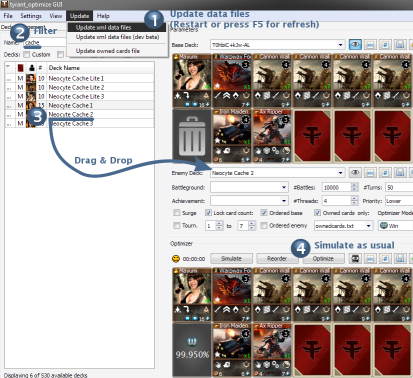
Source is available here on github. It has to be adjusted to read cards.xml in tyrant unleashed format. My estimate is that this would take another 10 to 15 hours and at the moment I am too busy. But perhaps somebody else finds the time to set it up... Would be great!
In the meantime rbwabd created an excel UI to work with tu_optimize. This might be another option if you are using excel.
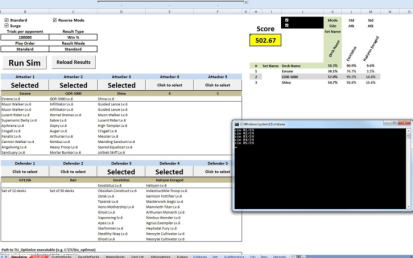
How to define a batch file (windows)
The information about batch is outdated. Check the inline help. You can now define group of decks in
customdecks.txt. There might still be use cases where creating a batch file is useful. So I will keep
the information at least for now.
If you sim with the same set of parameters multiple times you should consider creating a batchfile. Windows uses
.bat-files. Once defined they can be used like a normal command. You can use a normal texteditor to edit a batchfile.
In this example a batch file simbatch1.bat is created with the echo command.
Next line shows how to use simbatch1.bat
>echo tu_optimize %1 "eerie-spam;nbd-spam;mydeck" -r sim 1000 > simbatch1.bat >simbatch1 mydeck Your Deck: [SoO6iC-BQ-BW-GV-LB-LT] Barracus, Crushing Anvil, Tartarus Brood, Tazerecca, Mach Jet, Starformer, Ayrkrane Vik, Shining Sanctuary Enemy's Deck: [So-KF+q] Barracus, Narscious the Eerie, Narscious the Eerie, Narscious the Eerie, Narscious the Eerie, Narscious the Eerie, Narscious the Eerie, Narscious the Eerie, Narscious the Eerie, Narscious the Eerie, Narscious the Eerie Enemy's Deck: [RE-Iq+q] Alaric, Noble Defiance, Noble Defiance, Noble Defiance, Noble Defiance, Noble Defiance, Noble Defiance, Noble Defiance, Noble Defiance, Noble Defiance, Noble Defiance Enemy's Deck: [SoO6iC-BQ-BW-GV-LB-LT] Barracus, Crushing Anvil, Tartarus Brood, Tazerecca, Mach Jet, Starformer, Ayrkrane Vik, Shining Sanctuary win%: 50.0667 (63 547 892 / 1000) stall%: 0.2 (5 1 0 / 1000) loss%: 49.7333 (932 452 108 / 1000)
History of tu_optimize
I play and played flash tyrant for several years and the original tyrant_optimze was the fastest optimizer and highly used by all players. When tyrant unleashed started I had a look at the source code of tyrant_optimize and figured it would take something in the ballpark of 20 hours to adjust the sources to work for tyrant unleashed. Unfortunatly I was very busy and so the project was put on hold.
Few month later I had to learn git for another project so I was looking for a none trivial example to work with git and github. tyrant_optimize came to my mind again and so I started with this project. Effort till first version 0.8 (first alpha) was around 24 hours so my original guess was pretty accurate.
There are a lot of typos on this webpage
By now you should or could have figured out, that English is not my first language. So sorry but this is as good as I could. However this webpage is also hosted on github. You can find the sources here. Just create your own fork. Adjust all problems you are aware of and send me a pull request. I will incorporate your changes. Thank you!
What is the purpose of SimpleTUOptimizeStarter.ahk
SimpleTUOptimizeStarter.exe is an executable generated from the
autohotkey script file SimpleTUOptimizeStarter.ahk. So if you are reluctant to run an executable file
from somebody you hardly know then you should install
autohotkey, check the script file and execute it directly.
Due to the low level features of autohotkey compiled autohotkey script files like SimpleTUOptimizeStarter.ahk can
cause false positiv virus warnings in certain virus scanners. This was discussed
here.
Once again if you are reluctant to run an executable file from somebody you hardly know then you should install autohotkey, check the script file and execute it directly.
General remark: I do my very best to keep tu_optimize free of virus and any other malware. However I do not take any liabilities for this program. For details please check the license information 16. Limitation of Liability.
Why is it public
You see the small yellow donate button in the top right corner. That means you can buy me a beer if you like this program. And if this program prevents you from buying out two event boxes for 600$ because you realize that the new card will not improve your deck as much as you hoped everybody execpt synapticon will be happy.
But honestly I have a decent job, a great family and can buy a beer myself. But I am really short on time to develop this further and add new features. So I hope somebody from the community steps up to adds stuff. That would be really great. As a github project everything is available to build you own version. You find the basics on the install page. If you are interested and need additional information you can send me a pm on kongregate. You will need some C++ and git know how but when I started this my last experience with C++ was 15 years ago and I wanted to learn git and especially github and not C++. You see it is not that difficult. Just give it a try.
What is the meaning of the thread parameter
The number of threads relates to how much processing power the optimizer takes up, and is dependent on how many "cores" your computer’s cpu has. The number of threads is the the number of instructions (or calculations) that are done simultaniously in different cores of your machine’s cpu.
For example, someone has a computer with an 3rd gen intel i7, which has 4 physical cores and can run 2 threads per core (hyper-threading), So his computer has a total of 8 logical cores. Thus, if he sets the number of threads to 8 it will take up 100% of his cpu; if he sets it to 4 threads it will take up 50% of his cpu; if he sets it to 2 threads it will take up 25% of his cpu, etc. Similiarly, If he runs two sims at the same time with 3 threads a piece then he is using a total of 6 threads, or 75% of his cpu.
In theory doubling the thread count will half the amount of time the sim takes, so long as you dont set the thread count higher than the number of logical cores in your cpu.